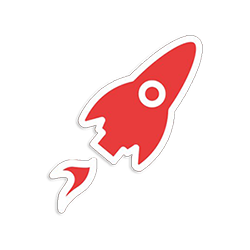Free Laravel Starter Dockerized (TALL Stack)
Open-source Laravel Starter crafted using TALL Stack, now available with Docker support - Sources saved on GitHub.
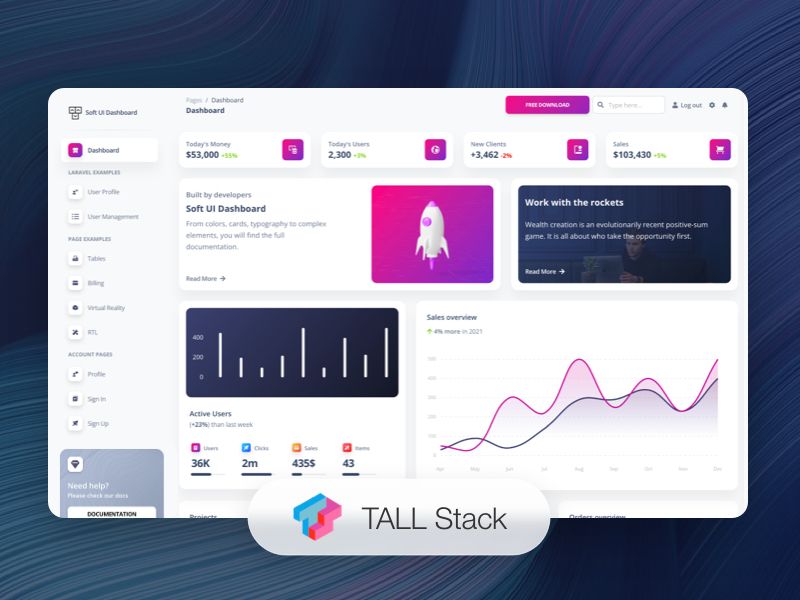
This article presents the Dockerized version of Soft Dashboard, a popular Laravel starter crafted and released for free by Creative-Tim. This enhancement aims to help beginners to understand how to execute a Laravel project using virtualized environment like Docker. Thanks for reading!
- 👉 Laravel Soft Starter Dockerized - source code
- 🎁 More Laravel Starters crafted by
Creative-Tim(all free)
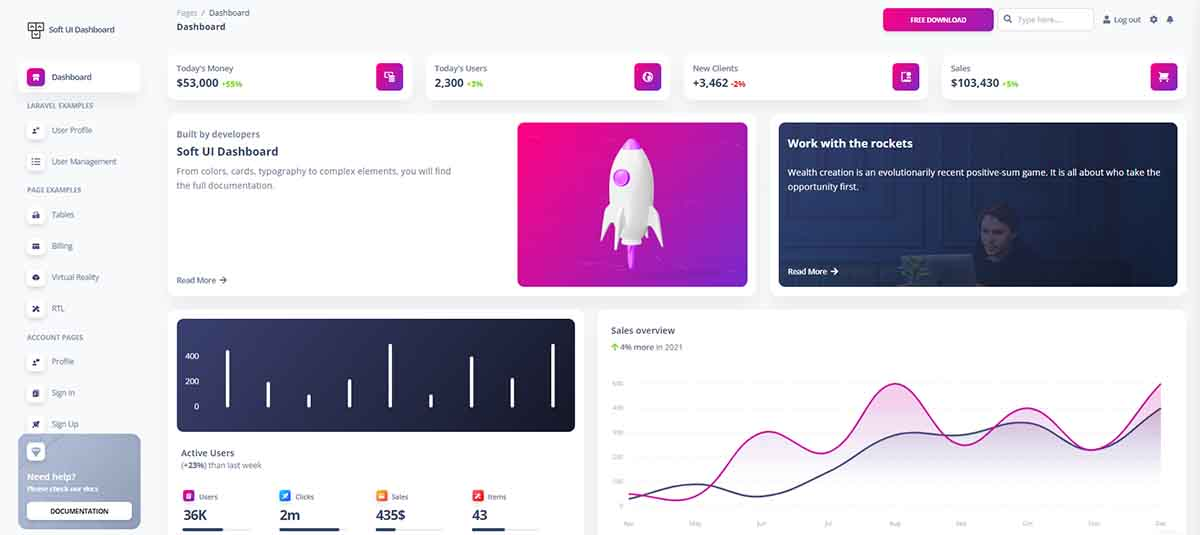
Run with Docker
In case Docker is not already installed in the workstation, this service can be installed from here. Once the Docker is up & running, we can execute the following set up and start Soft Laravel without much effort
👉 Step #1 - Clone the sources
$ git clone https://github.com/admin-dashboards/soft-ui-dashboard-tall-docker.git
$ cd soft-ui-dashboard-tall-docker👉 Step #2 - Build Docker Images
cp .env.example to .env
docker-compose up -d --build👉 Step #3 - Set up the Application
sh start.shDuring the execution, the user needs to confirm the creation of the SQLite Database on disk. In the end, if all is good, the app runs on port 8000.
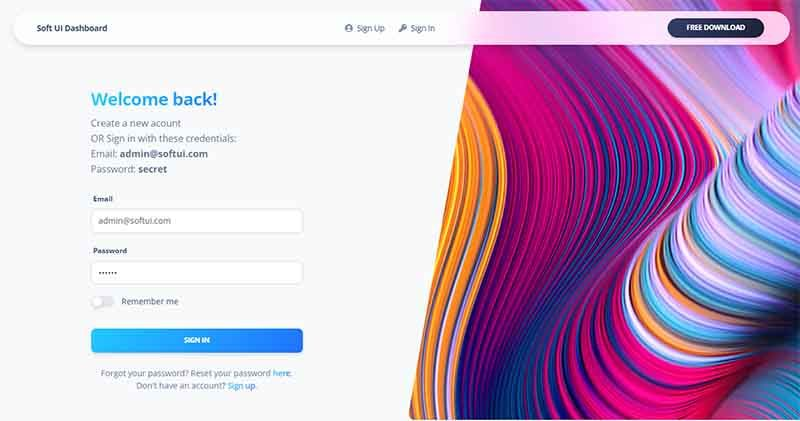
Besides Docker, this open-source starter provides other features that might help developers to code faster new Laravel projects.
- ✅ Out-of-the-box CRUDs - The codebase takes care of authentication and user profile features so we can focus on other more specific features.
- ✅ Fully usable authentication flow integrated with this modern Soft Design UI.
- ✅ 50+ handcrafted UI components and 7 sample pages
Free for personal and commercial projects - The product is released under the MIT license, so you can use it both for personal and commercial projects for free.
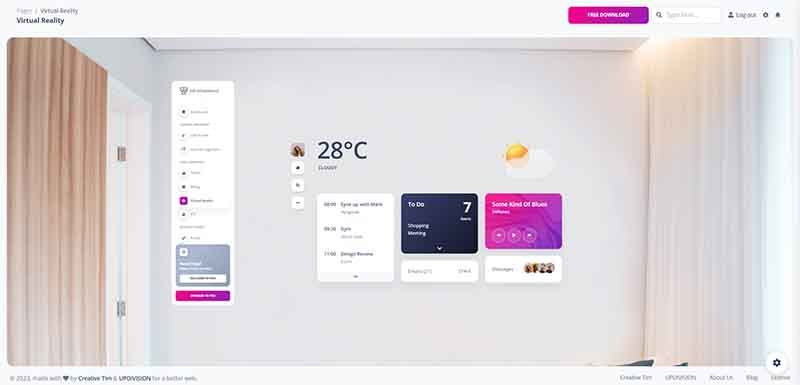
Thanks for reading! For more resources, feel free to access:
- 👉 More ui themes and templates - free & paid products
- 👉 Admin dashboards - a huge index with templates and apps