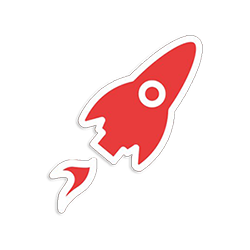Go LIVE with AdminLTE & Flask - CI/CD via Render
Learn how to Go LIVE with Flask and AdminLTE via the Render deployment platform - The product is released by AppSeed on GitHub under the MIT License.
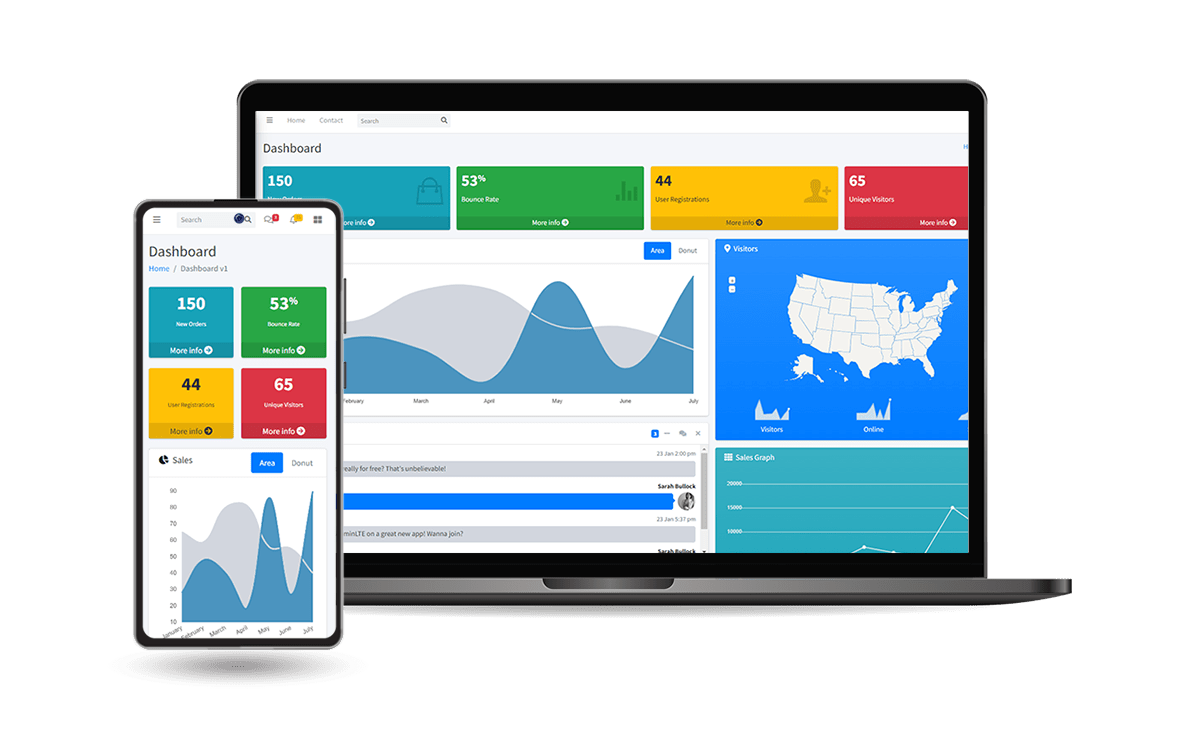
Hello! The video mentioned in this article explains how to Go Live with Flask & AdminLTE using Render as the deployment platform. The project used in this demonstration is published on GitHub and the permissive (MIT) license allows to use of the code in commercial projects or eLearning activities. Thanks for reading!
- 👉 AdminLTE Flask - product page
- 👉 AdminLTE Flask - LIVE Deployment
- 🚀 Free Support via
Email&Discord(just in case)
For newcomers, AdminLTE is one of the best open-source admin dashboard & control panel designs. Built on top of Bootstrap, AdminLTE provides a range of responsive, reusable, and commonly used components.